Twitter is a place to share ideas and information and there are multiple features available to allow everyone to create and control their own experience. You can customise your experience and personalise your profile with some tools from Twitter, whether it’s protecting your Tweets, enabling photo tagging for friends or sharing your location in Tweets. It’s your Twitter – make it your personal space.
Why not take some time on #SaferInternetDay to make your Twitter, your space and get the very best experience with these tools designed to enhance your time on Twitter. See what’s happening, express yourself with confidence and share your world with your followers.
Here are the top 5 tips that everyone should know about Twitter:
1. Photo tagging

Tagging friends in photos can be a great way to stay connected, but you might decide you want your Twitter experience to be more private. You can choose between allowing anyone, just friends, or no one to tag you in photos.
Read about changing your photo tagging settings in this article.
2. Discoverability

Finding friends and people you care about on Twitter can lead to a great experience, and by using your email address or phone number we can help you easily make those connections.
However, you may prefer to find friends and contacts without our help, and adjusting the setting to keep your account from being discoverable in this way is easy.
Read more about this setting and how to change it in this article.
3. Mute
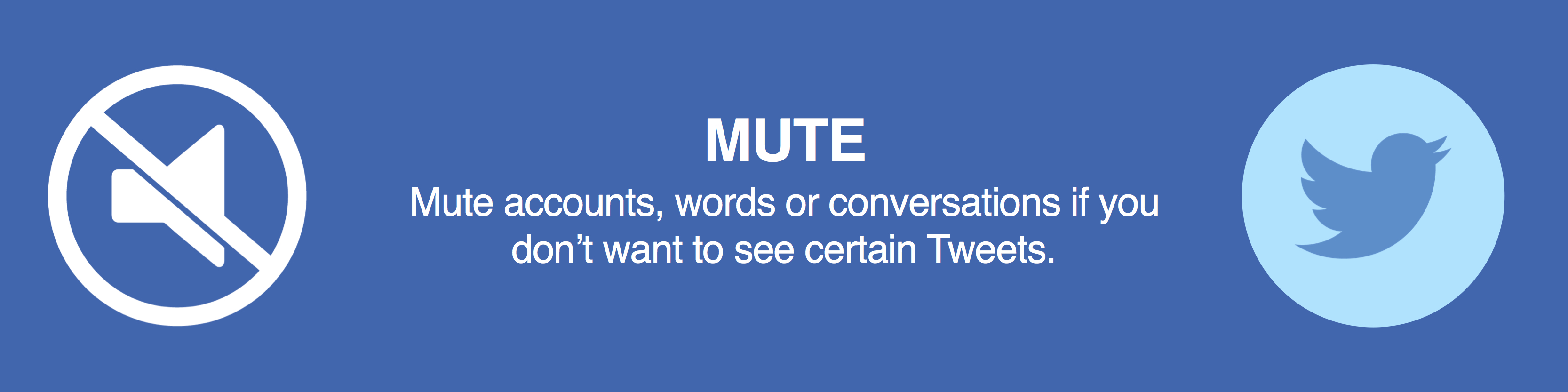
Muting another Twitter account means you will not see that account’s Tweets in your timeline. It’s a great way to stay connected with friends, even if you aren’t interested in seeing all of their Tweets. Muted accounts are not notified that you’ve muted them, and you will still get notifications when they mention you in Tweets and send you Direct Messages. You can also mute accounts you do not follow so that you don’t see their Tweets in your Notifications timeline.
Muting is different than blocking or unfollowing: Accounts you have muted have no way to tell that you are muting them. You can access this option from the icon in a Tweet.
Read more about muting accounts in this article.
You can also mute Tweets that contain particular words, phrases, usernames, emojis, or hashtags.
Read more about muting words in this article.
4. Block
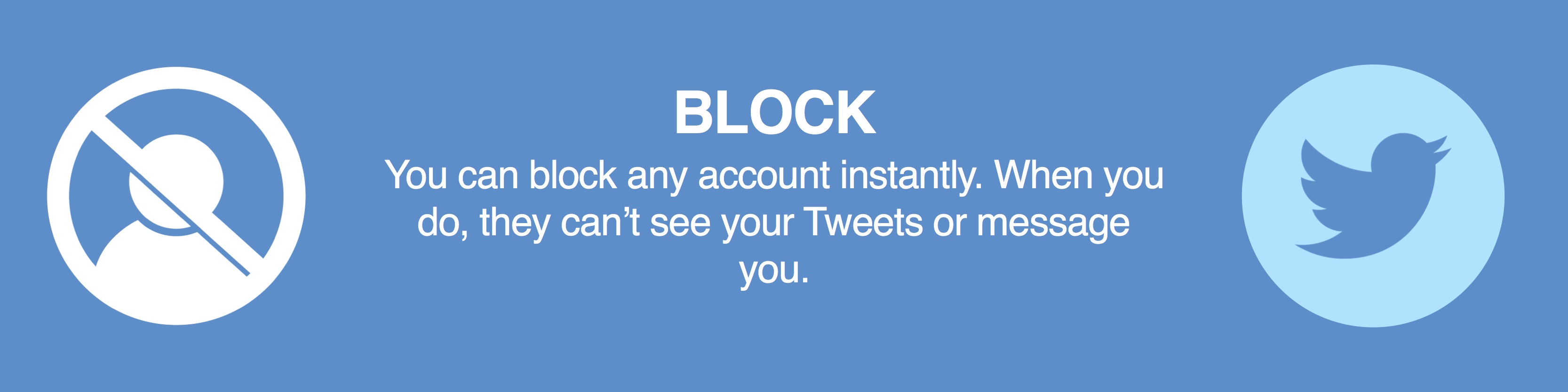
Block is a feature that helps you control how you interact with other accounts on Twitter. This feature helps everyone in restricting specific accounts from contacting them, seeing their Tweets, and following them. If you want to, you can block any account instantly. When you do, they can’t see your Tweets or message you when you’re logged in. If your profile is public, users you have blocked may still be able to see your Tweets if they are logged out. We also offer the option to protect your account.
Read more about blocking in this article.
5. Quality Filter

When turned on, the quality filter can improve the quality of Tweets you see by using a variety of signals, such as account origin and behaviour. Turning it on filters lower-quality content, like duplicate Tweets or content that appears to be automated, from your notifications and other parts of your Twitter experience.
It does not filter content from people you follow or accounts you’ve recently interacted with – and depending on your preferences, you can turn it on or off in your notifications settings. Read more in this article.

© 2018 GCN (Gay Community News). All rights reserved.
Support GCN
GCN is a free, vital resource for Ireland’s LGBTQ+ community since 1988.
GCN is a trading name of National LGBT Federation CLG, a registered charity - Charity Number: 20034580.
GCN relies on the generous support of the community and allies to sustain the crucial work that we do. Producing GCN is costly, and, in an industry which has been hugely impacted by rising costs, we need your support to help sustain and grow this vital resource.
Supporting GCN for as little as €1.99 per month will help us continue our work as Ireland’s free, independent LGBTQ+ media.
